Time Range
The new Time Range Window will appear as below. The Time Range tab may already be populated.
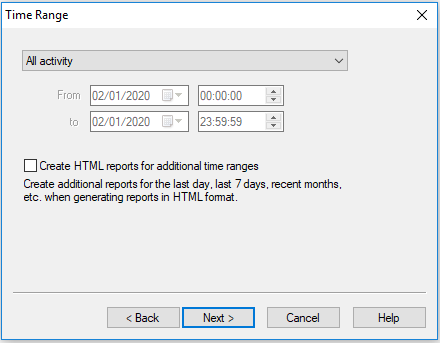
The drop down menu provides a list of various time scales.
- Select Specified time range.
This option will un-grey the From and To boxes allowing you to select the dates for the reports. - To setup monthly reporting: select This month or Last month from the drop down menu.
NOTE: The date and time may be greyed out. The date time is set from the previous option, so it is important to be aware of this when setting up any report.
Tick the box Create HTML reports for additional time ranges to allow additional data to be available in the report. Not sure about this
NOTE: It is possible to setup multiple profiles to report over different periods, e.g. one for monthly and another for biannual reports.
Click Next> to show the Tracking window